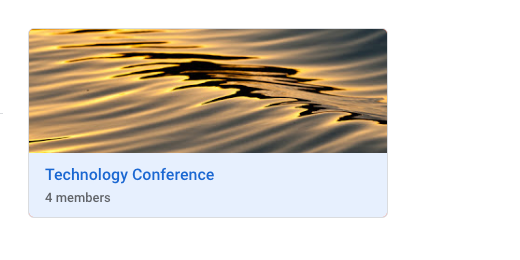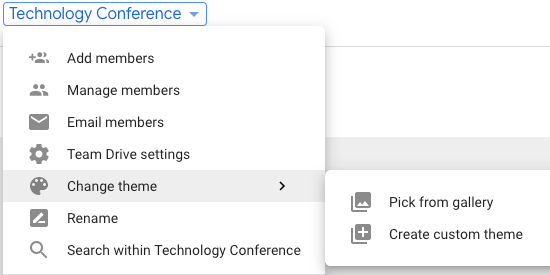Customize Google Team Drives
Drive themes
A Team Drive theme can help differentiate and identify team drives. Each Team Drive is given an image to represent the Team.
In previous articles I spent time demonstrating how to use Google Team Drive. One feature I left out is how to customize the look of the Team Drive.
Go to the Team Drive menu and move your mouse over the Change theme option. Select the option to Pick from the gallery.
There are several generic images available for use to use as the Team’s theme. Click the Cancel button.
Go back to the Change Theme option and select Create a custom theme.
Our Google Drive content is opened and displayed. We can use any image from our Drive to represent the Team’s theme. Choose an image for your theme or stay with the default.